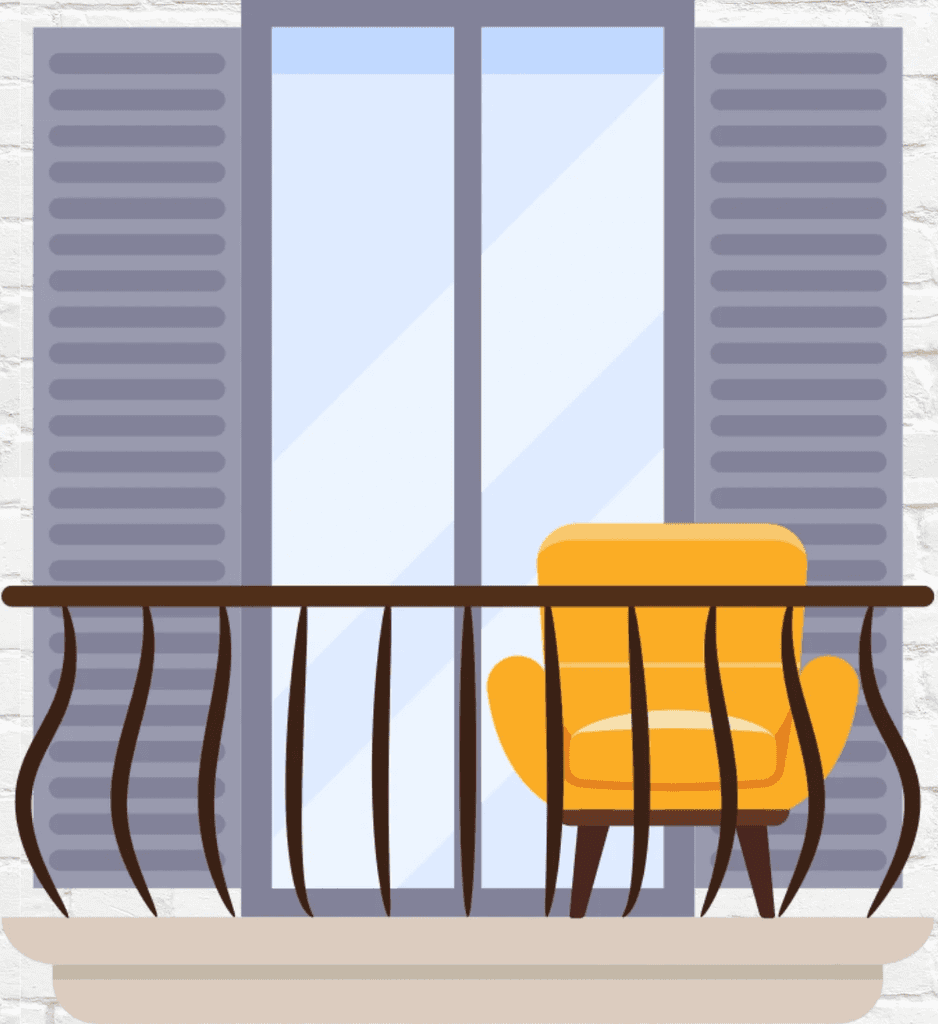Nutria
Project Overview
Project Team: Anika Gupta (UX Designer) and Arushi Gupta (Developer)
Background: We participated in Google's Gemini API Hackathon which wanted competitors to create an app that uses Gemini to brilliantly showcases AI in a way that is both meaningful and impactful.
Scope
Interaction Design
Rapid Prototyping
UX Research
Duration
1 - 2 months Worked 4-5x a Week
Tools
Figma
Google AI Studio
Our Problem: While numerous meal suggestion platforms exist, most are tailored specifically for weight loss, leaving a large user group—those simply seeking inspiration for everyday meals—often overlooked.
Our Solution: Nutria is a meal suggestion platform for everyone, offering personalized recipes based on your preferences, ingredients, and cooking skills. Whether you need quick dinner ideas or want to try something new, Nutria simplifies everyday cooking with tailored, easy-to-follow recipes.
My Role:
Competitive UI Analysis, UX Research, Affinity Diagramming, Ideation, Wireframing, Prototyping
Def
ine
Ideation
Prototyping
Testing
Design Process
Brainstorming Problem Statements and Solutions
Organize Information Architecture of App
Making the Design for the App
Looking for Errors in the Design

Def
ine
What are problems we can solve with AI?
Our Ideas:
Journalling app which auto suggests prompts
Personality app which recommends best habits for your type
Meal suggestion app which helps you decide on meals
Decision:
My sister and I really liked the idea of meal suggestions since it solved a need that many people around us were struggling with. Our grandpa having diabetes and dad wanting to follow a low-carb diet, we decided that this idea would be most useful. We called the app Nutria (stands for Nutrional Assistant).


Testing Gemini Menu Input Feature:
Gemini Prompt Engineering:
I generated a list of questions that we could use to generate the perfect meal plan
Allergies/Intolerances
Diet (Vegan, Vegetarian, Non-Veg)
Cuisine Preferences
Dry or Oily skin? Acne Issues
Gain weight or Lose weight
How has your gut health been?
Current health conditions
How comfortable are you with cooking?
Using Google AI Studio:
Narrowed down the functionalities of the app
Generates meal plan for user
Input a menu and it generates a meal option
Input ingredients picture and it gives meal option
Ideation

How will this app be structured to achieve its function?

Userf
low Diagram
Main App Features:
Meal Generator
Saved Favorite Recipes
Nutria Chat
Modes (Dessert, Snack, Restuarant Finder etc.)
Accessibility (font increase and decrease)
According to the time of day the home screen will generate a meal.
Breakfast Foods in the morning
Lunch Recommendations midday
Dinner in the evening
What I learned:
Stay open to iterating on your user flow, and actively seek feedback by having others walk through your designs. This process can reveal insights you might not have considered.
Collaborating closely with developers ensures that your design is accurately tested and effectively implemented in the final product. Making sure to test before handing off the designs to the developer ensures a smoother end result. Embrace the inevitable changes that arise, and use feedback as a tool to continually enhance your design.
What I did differently:
I was more mindful with every activity I was doing such as reducing bias in testing, working closely with the developer and making dev notes to them. I was working quickly but also taking in feedback to make the design better.
Our Demo
This is the final video I filmed and edited to submit to the hackathon.
Here is a link if you'd like to try out Nutria: click here
What works well:
Simple intuitive UI
Customizable
Features are very useful
Accessibility feature is good
Easy Navigation
Testing
What improvements can be made to design?
Protocol:
sign in with google
input preferences in form
add recipes to favorites
chat with Nutria
locate the modes
use accessibility feature
Participants: 10 people were interviewed (friends and family) in their natural environment
Reduced hawthorne effect by giving the participant tasks and then not observing them as they complete them, allowing them to give responses at the end.
One generated example for a user test:
Potential Improvements:
Slow Performance due to too many features
Doesn't cater to different languages
Social sharing options
Don't list ingredients and method directly from AI because those recipes aren't tried and tested
Overall Findings
Average app rating: 4.5/5
Prototyping
How will the app look? Design, font, colors?
Wireframes (Log-in Scenario):

Wireframes (Sign-up Scenario):
Design Color Scheme
Design
Interaction Design Testing:
Background:
I asked 4 participants to walkthrough the app and point out and give me general feedback.
Through their reponses I gathered the following important insights:
The navigation bar at the bottom was unnecessary
Settings page is not needed because google log-in already has safety features
Nutria Logo Animation



I rounded up some designs that had features I would like to incoporate
UI Inspiration
Final UI Designs




The final designs don't have the bottom navigation bar for an easier UI experience as I found in testing.
I also eliminated the settings page in the final coded version but it is in the UI designs.